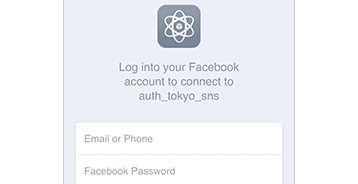1
Head to a free Wi-Fi spot.
Head to a free Wi-Fi spot.
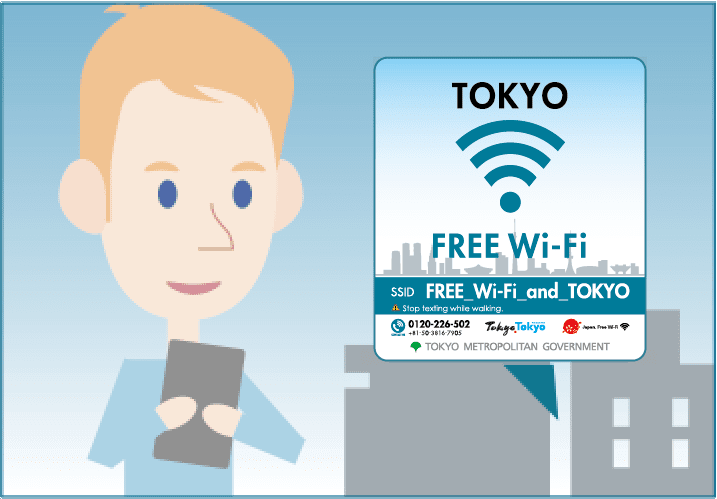

Tap "Settings" on your smartphone or other mobile device.


Tap "Wi-Fi", and turn it to "ON".
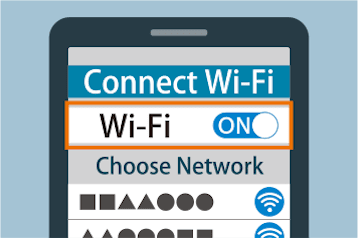

Choose the "FREE_Wi-Fi_and_TOKYO" from the network list.
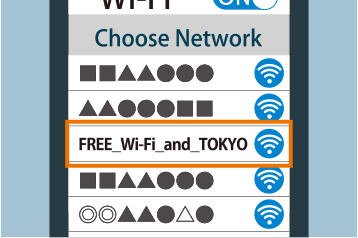

Launch your Web browser and open a website.


The web portal for this service will be displayed. Select your registration method.
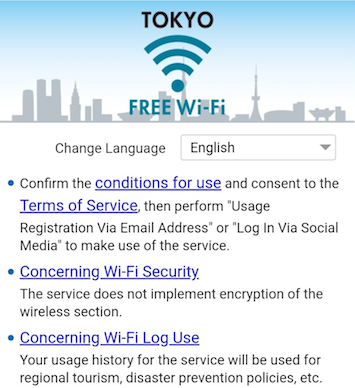
Indicate your agreement to the "Terms of Use" and the "Wi-Fi Security" section and select your SNS.
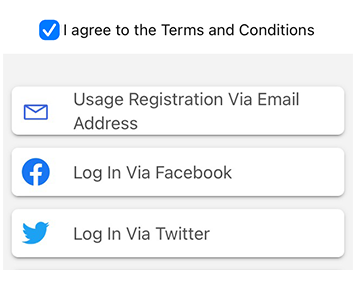

Log in via the SNS you selected.