1
Tap "Settings" on your smartphone or other mobile device.
Tap "Settings" on your smartphone or other mobile device.
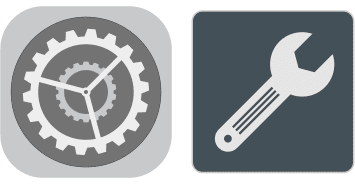

Tap "Network and Internet" and then "Wi-Fi". Select "FREE_Wi-Fi_and_TOKYO."
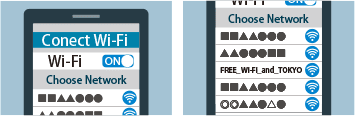

Tap in the order of "Advanced Settings" → "Privacy", Then select "Use Device MAC address", and you are good to go.
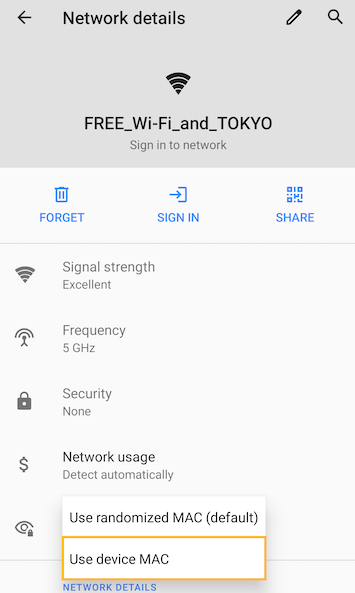
※The above procedure is required for each affiliated free Wi-Fi service.
Tap "Settings" on your smartphone or other mobile device.
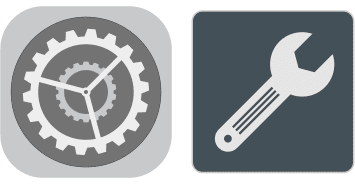

Turn the Wi-Fi setting "ON", and then select "FREE_Wi-Fi_and_TOKYO" from the network list
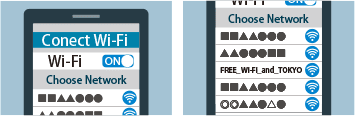

Turn "Private Address" off to complete the settings.
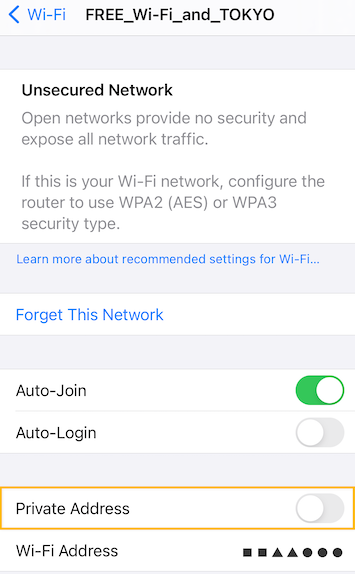
※The above procedure is required for each affiliated free Wi-Fi service.