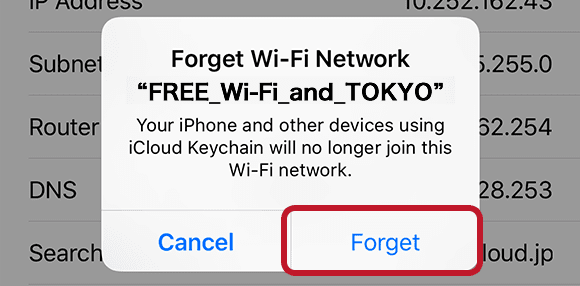1
Tap on "Settings".
Tap on "Settings".
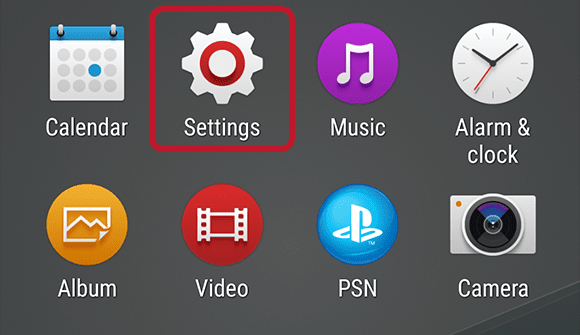

Access the "Wireless & networks" tab, and then tap the "Wi-Fi" button.
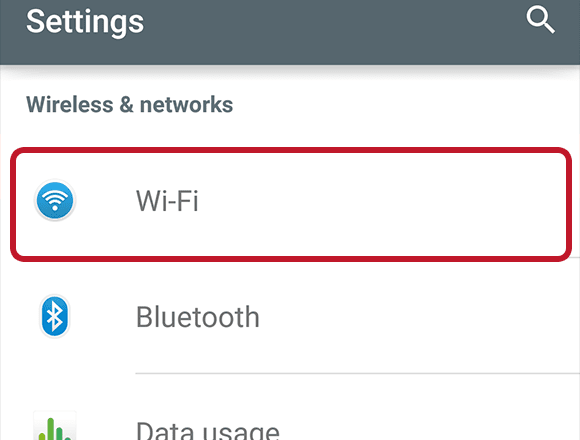

Tap and hold down on the "FREE_Wi-Fi_and_TOKYO".
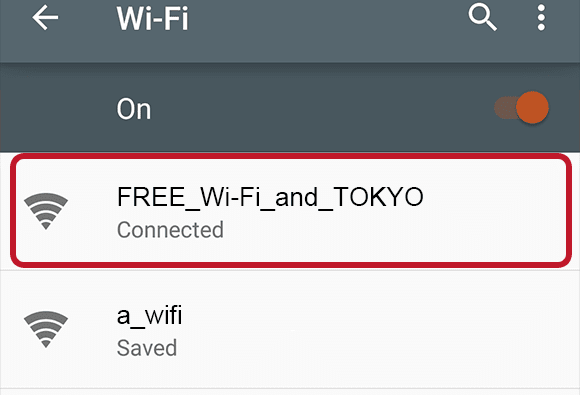

A confirmation message will be displayed, then you can tap the "Forget network" button.
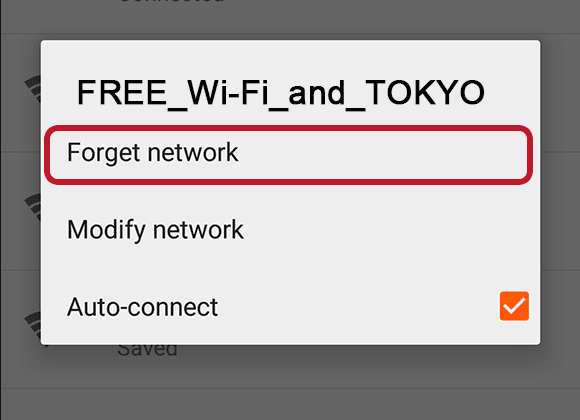

Make sure that "FREE_Wi-Fi_and_TOKYO" (SSID) is not being displayed.
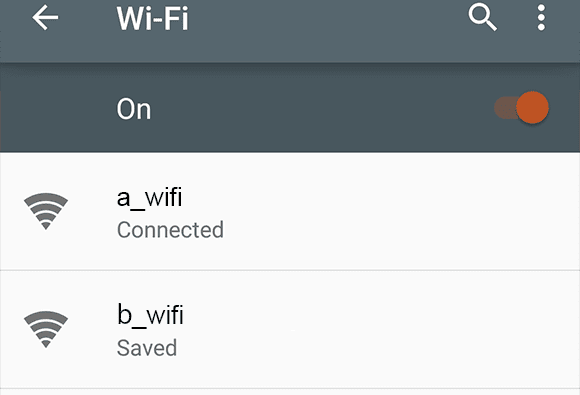
Tap on "Settings".
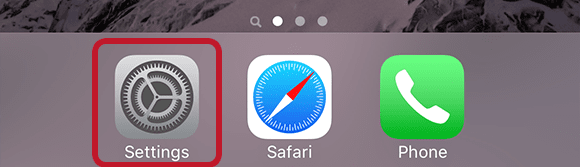

Tap on "Wi-Fi" (in a red frame).
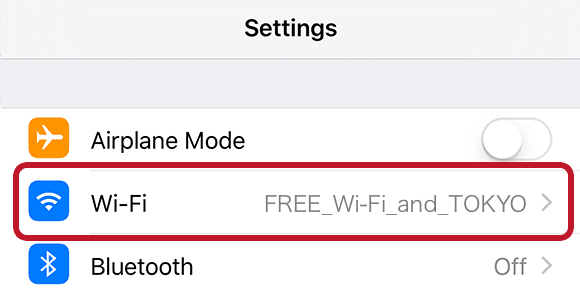

Tap the "FREE_Wi-Fi_and_TOKYO" line (in the red frame).
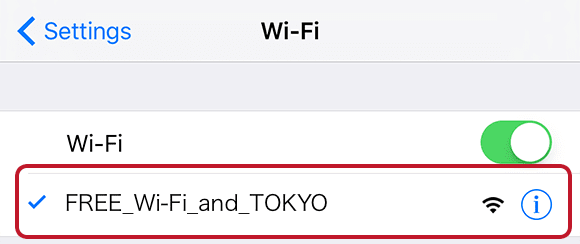

Tap the "Forget this network" button on top.
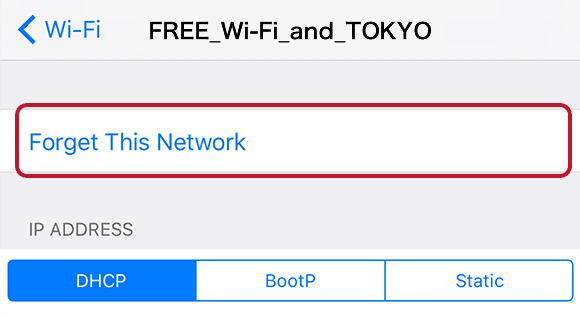

Tap the "Forget" button.